Returnin allows you to revise and resubmit an individual problem set in order to try for a higher grade. Here's how it works:
- Just once
- Up to half the points back
- Must use code reviews
- Must show prior effort
- Returnin to your TA
- No slack
- Collaboration policy
You can resubmit each problem set only once.
Your returnin will be graded the same way as your original submission. You can earn at most half the points back that you lost on the original. Thus your final grade for the problem set will be max (originalGrade, (originalGrade + returninGrade)/2).
The returnin must address all the code reviews received by the original submission, either by changing the code to reflect the review or by including a comment responding to the review and explaining why the code wasn't changed. A grader will check the returnin and will disallow it (without possibility of further returnin for that problem set) if it hasn't addressed the code reviews.
Returnin is intended as an opportunity to reflect on and correct mistakes, not as a way to get an extension on the original deadline. If the grader judges that the original submission didn't show effort across the entire problem set, then the returnin will be disallowed.
To submit a returnin, make sure your code is committed to Subversion, and then email your recitation TA telling them which problem set you're resubmitting.
Slack days can't be used for the returnin deadline.
Since returnin inevitably happens after code review for the problem set, it's understood that you've looked at other students' written solutions, and been inspired by other ways to solve the problems. You must be exceedingly scrupulous, therefore, in not using those written solutions during your revision. Both your original code and your revised code must be your own. Looking at other students' answers to the problem set while you are revising your solution will be considered a violation of the collaboration policy.