Flash and JavaScript are required for this feature.
Download the video from iTunes U or the Internet Archive.
Description: This tutorial introduces our first case study, as we observe how placement of a device on a flatbed scanner affects the final image.
Speaker: Felice Frankel

Part 2: Placing devices on ...
PROFESSOR: So as I mentioned before, we're going to see two devices threaded throughout all of these tutorials. Take a look at this music box for our first case study.
So I place it on the glass of the scanner, and it looks pretty good. But as I look carefully. Which I hope you will do when you try this sort of stuff with your work, a couple of things that I'm not thrilled with.
First of all, we're seeing some writing on the barrel. Looking closer, it appears to be numbers and letters. That's not great. Our eyes go straight to letters and numbers, and they basically attract our eye and actually become a distraction from the image, as far as I'm concerned. So I'm not happy with that.
I'm also not thrilled with the positioning of the turning mechanism. Let's call it a stem. Somehow it doesn't feel composed properly. So what I simply did, was I played it a bit so the barrel no longer shows the writing, and I turned the stem so that it landed in a better composed image. I've been thinking about composition all my professional life, so see if you can agree with me on this decision.
So I started thinking about what difference it would make if we changed the orientation of the device on the scanner. Now remember the light and sensors travel only in one direction we have no control over that. So in this first image, the barrel of the music box is parallel to the light source. In the next image I decided to rotate the music box 90 degrees, that is, perpendicular to the light source.
Here's that image. Take a look at the two side by side and observe the difference. I'll let you think about that for a bit.
So you see the first image, made with the barrel oriented parallel to the light source, has a significant highlight. Whereas the one captured perpendicular to the light source has no highlight. If I sat down for a bit and tried to anticipate all these results by drawing arrows from light sources and reflections and all that, I might have been able to anticipate what the differences would be in advance. But I would prefer to just discover it, experiment with it, just as I hope you will do with your own material.
And what it would look like if I oriented the device about 45 degrees to the light source? What do you think will be the results? Take a moment. You can even stop the video if you'd like to.
OK ready? Here we go. Nothing very important here, I'm afraid. But the point is to experiment with your material. Remember you don't have control of your light source with a scanner as you will with your camera. So at the very least, take advantage of what you do have control over. And in this case, it's the placement of your device.
Here you're seeing this incredible animal which is called a Euplectella, which lives in the sea. This is his skeleton, made out of silica. Now when you take a careful look, you can see that two shrimp are living within this guy in what can be called a symbiotic relationship. Which is very interesting, tangential, but quite interesting.
So I put this three-dimensional skeleton on the flatbed scanner, covered it with black velvet, and took a very high res scan. I think it was something like one Gig file, which is pretty high. The black velvet becomes the background of the image, right?
Now watch as we zoom in to the image. We start seeing this magnificent structure that nature is somehow able to produce. Those fibers measure about 50 microns. So I'm quite serious about seeing things of very fine structure, if in fact, once again, you capture at a high enough resolution.
Here's our final case study for this particular tutorial. It's about a 2 1/2 centimeter device, which once again I place on the scanner. For this, I thought it would be fun to show you how I get some of these things in the mail. I made a quick image with my phone camera to show you what I start with, and eventually wind up with. I thought it would be interesting for you.
You can do this. You can see things that don't look so great the beginning, and imagine ways of creating an image that is publishable.
Take a hard look at your device as I'm doing here. Try to look at it as if you were looking at it for the first time, which I know is not easy, but that's the trick. You might even think about focusing on getting a cover image for your submission. That's where my thinking was on this device, since the article was already accepted for publication.
So here, the image I made was about 374 megs. And you can see as we zoom in to the image the nice detail in the device. Again, when you capture at a high enough resolution on your scanner, you can see these details. So when you think about cover designs, for example, think about cropping and formatting for the cover.
In the end, it turned out that for a cover submission I did wind up using a camera on the stereo microscope. This is what I made with that equipment I thought I was getting more clarity with the microscope. But frankly when I compared the two a few months later as I record this tutorial, the scan image looks pretty good. And maybe I was in a bit of overkill mode.
These are the kinds of decisions you'll have to make for your own work. Maybe you have an opinion about which is better. Take a look.
By the way, in the end, in this case, it didn't matter much. We didn't get the cover. But at least I was able to show you another example.
Free Downloads
Video
- iTunes U (MP4 - 27MB)
- Internet Archive (MP4 - 27MB)
Subtitle
- English - US (SRT)