Flash and JavaScript are required for this feature.
Download the video from iTunes U or the Internet Archive.
Description: This tutorial explores two lighting options used with a flatbed scanner: reflected and transmitted light. How does the lighting source affect the image?
Speaker: Felice Frankel

Part 3: Reflected and trans...
PROFESSOR: Here's a case study of five devices. Once again, I really encourage you to see who the researchers are in the visual index at the end of this material. This is pretty wonderful stuff. So we have five devices, three on the right and two on the left. Notice the composition-- not boringly lined up in a row. So this image was taken in let's call it the default mode, as most of the others. So to remind you, this is with reflected light coming from below the glass. The light bounces off the device and is read by the sensor below, again. Pretty standard setting on your flatbed scanner, as if you were scanning a document.
Now look what happens when we use transmitted light, that is, light from above, where the information is still captured from beneath. You'll see that the left two are just rectangles of black. And that's because, of course, that the light is prevented from being transmitted through the solid silicon chip. No light is reaching the sensor. Whereas the others on the right are showing some detail, since they are somewhat transparent. Remember, the sensor is beneath the glass.
So as we zoom in, the slides on the right show some pretty interesting detail-- detail that we would not see with reflected light. You might want to pause the video here to see the differences. The luxury here is having the ability to transmit light through your sample. My flatbed scanner has a light source in the cover. I set my scanner in the transmitted light mode, as if we were scanning film or other transparent material. But you should play around with your own setups. For example, here I just opened the cover of the scanner. This sitting in the scanner is set to scan with reflected light. This is one of those examples when experimenting can give us an unusual result-- something new and possibly useful.
OK. Let's take a look at biological growth in a Petri dish for another case study. This is showing E. coli growing under four conditions. I put the Petri dish on the scanner, and once again use the default reflected light. Capture it at a pretty high resolution, around 400 megs for the whole image. Looks good. But as we zoom in, we're getting some dust and dirt on the surface of the Petri dish. I'm not happy about that. So I decided to try transmitted light, as we just saw before in our previous case study. My scanner, remember, has a light source in its cover, giving me transmitted light, that is a light coming from above. Using this transmitted light approach make sense for bacterial and biological growth in Petri dishes. If you don't have a scanner that has the light in its cover, then you might have some luck with reflected light.
But I wanted to make a particular point here. Here, I'm using a mobile phone camera, making a picture that is pretty OK, just quickly showing what's going on here in the Petri dish, but compared to this high-resolution scanned image using transmitted light, and it's a whole different world. I'm overlapping here the phone image over the transmitted scanned image so that you can see the important point here. The phone image is considerably smaller in terms of its file size, so that when we zoom in closely on the computer screen with each of these images we see pretty significant differences in resolution. In this scanned image of about 400 megs, you can see remarkable detail as we move into the image. But the phone image, well, let's just say is not totally remarkable.
So it depends on what you'll be using these images for. I really do want to encourage you to get the very best image you can from the very beginning. It's the difference between spending one minute on an image and six minutes, let's say. My hope is that you see that spending the additional five minutes is pretty much worth the time. Don't you think?
Free Downloads
Video
- iTunes U (MP4 - 17MB)
- Internet Archive (MP4 - 17MB)
Subtitle
- English - US (SRT)